1. buat senarai
2. format date ( d-mmm)
3. buta bat chart
https://www.youtube.com/watch?v=-oD50HSBBBI
4. data series
a) start date - tekan tajuk + select data
b) duration - tekan tajuk + select data
c) edit categori axis - select nama task
** data tak match
5. select graf di senarai kiri
- pilih format axis + categori in inverse order
mamaaliezapunye adalah satu blog sebagai penkongsian ilmu yg mama ada dan sebagai rujukan kepada anak2 dan kawan2 mama.
Sunday, August 18, 2019
Saturday, August 17, 2019
Untuk mencari data/value didalam Multiple Sheets Or Workbooks?
With Excel’s Find and Replace function, you can find a certain value across multiple sheets.
1. Select multiple sheet tabs you want to find value from by holding the Ctrl key and clicking the worksheets in the Sheet Tab bar one by one. See screenshot:

2. Ctrl F ( kat within: pilih sheet /workbook)
3. tekan Option (amasukkan maklumat yg dikehendaki) - Tekan Find All.
4. result
reference:
Tuesday, August 13, 2019
Belajar Excell ( Tambah Hyperlink cell dengan sheet yang lain)
Tambah Hyperlink dalam excell
1. pilih cell
2. klik kanan dan pilih hyperlink dari context menu
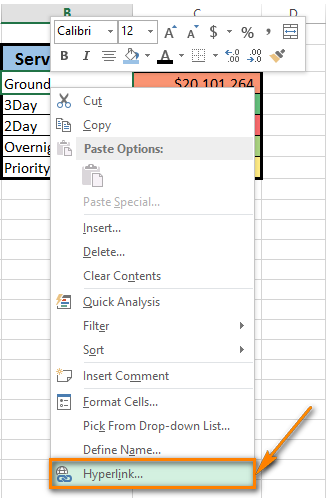
3. Pilih sheet yang dikehendaki

rujukan
https://www.ablebits.com/office-addins-blog/2014/05/15/excel-insert-hyperlink/
1. pilih cell
2. klik kanan dan pilih hyperlink dari context menu
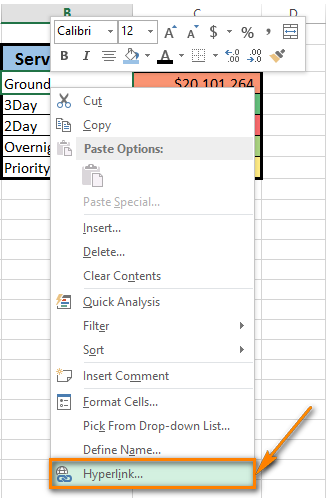
3. Pilih sheet yang dikehendaki

rujukan
https://www.ablebits.com/office-addins-blog/2014/05/15/excel-insert-hyperlink/
Tuesday, August 6, 2019
Belajar Excell (Guna Excel Total Row untuk kita sum data dalam jadual filter)
Assalamualaikum...
Hari ni nak share maklumat untuk buat auto total row after filter
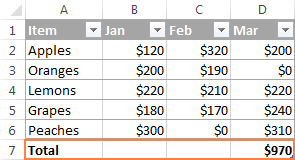
Rujukan:
https://www.ablebits.com/office-addins-blog/2016/05/18/excel-sum-formula-total-column-rows-cells/
Hari ni nak share maklumat untuk buat auto total row after filter
How to add a total row in Excel tables
- 1. Mula-mula kena tambah total Row kat bawah row.
- Cara 1:

- Cara 2:
click Table > Totals Row.
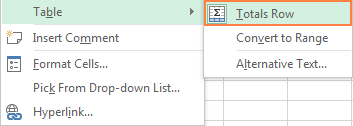
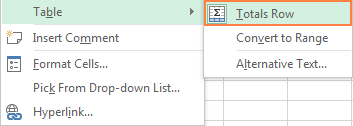
How to total data in your table
automatik line 7 ditambah
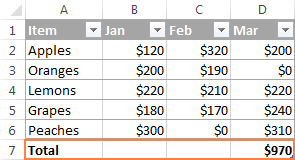
Pilih function yang dikehendaki: click the drop-down list arrow, and select Sum:
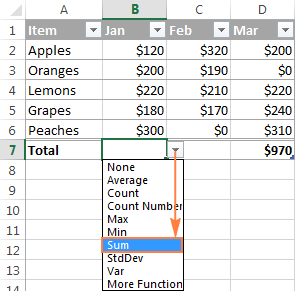
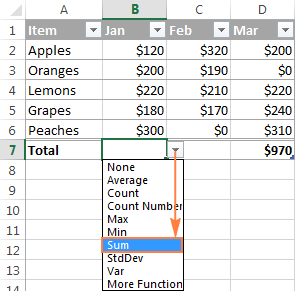
If the total row automatically displays a total for a column that doesn't need one, open the dropdown list for that column and select None.
Note. When using the Excel Total Row feature to sum a column, Excel totals values only in visible rows by inserting the SUBTOTAL function with the first argument set to 109. You will find the detailed explanation of this function in the next section.
If you want to sum data both in visible and invisible rows, do not add the total row, and use a normal SUM function instead:


Rujukan:
https://www.ablebits.com/office-addins-blog/2016/05/18/excel-sum-formula-total-column-rows-cells/
Subscribe to:
Comments (Atom)


