Hari ni nak share maklumat untuk buat auto total row after filter
How to add a total row in Excel tables
- 1. Mula-mula kena tambah total Row kat bawah row.
- Cara 1:

- Cara 2:
click Table > Totals Row.
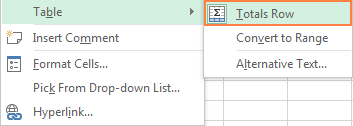
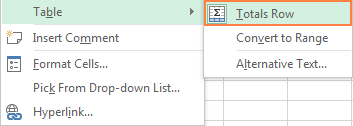
How to total data in your table
automatik line 7 ditambah
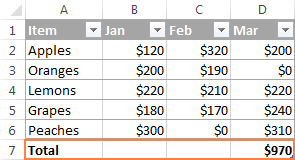
Pilih function yang dikehendaki: click the drop-down list arrow, and select Sum:
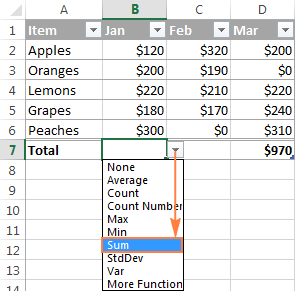
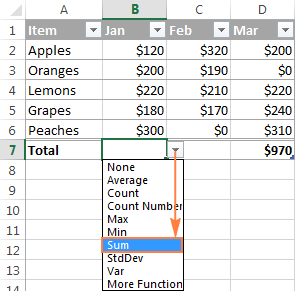
If the total row automatically displays a total for a column that doesn't need one, open the dropdown list for that column and select None.
Note. When using the Excel Total Row feature to sum a column, Excel totals values only in visible rows by inserting the SUBTOTAL function with the first argument set to 109. You will find the detailed explanation of this function in the next section.
If you want to sum data both in visible and invisible rows, do not add the total row, and use a normal SUM function instead:


Rujukan:
https://www.ablebits.com/office-addins-blog/2016/05/18/excel-sum-formula-total-column-rows-cells/
No comments:
Post a Comment